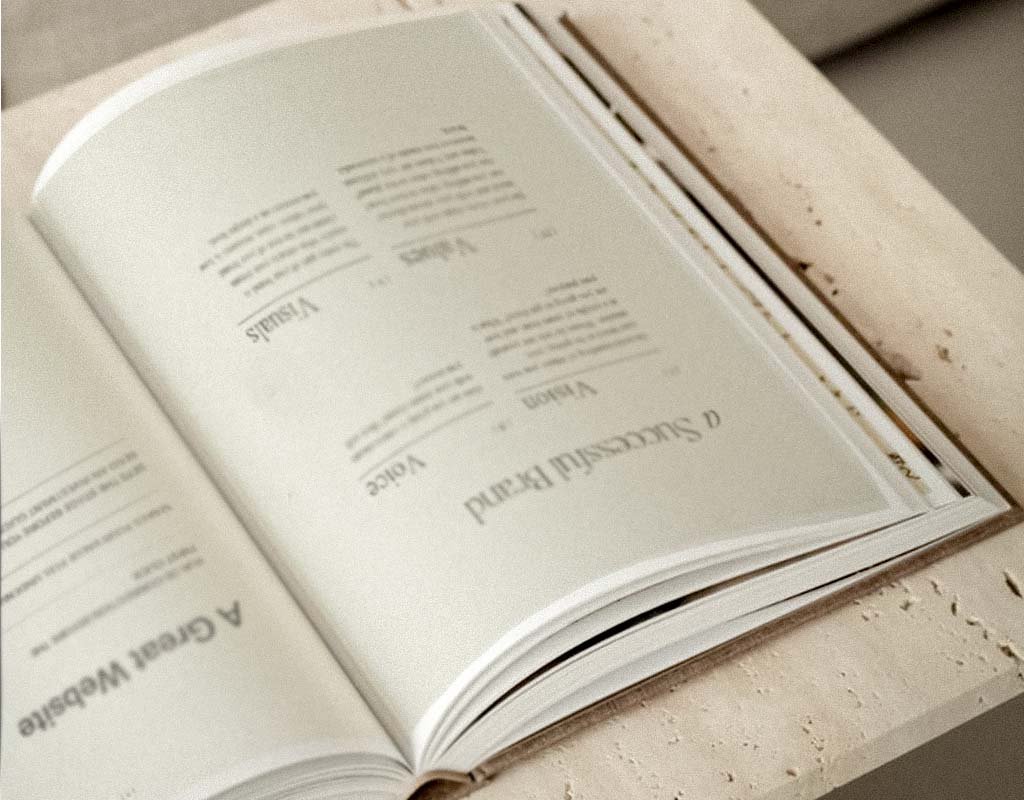Mastering Branding and Website Terms for Business Owners
Understanding branding and website terminology is essential for effectively participating in the creative process. When you have clarity about these terms and the decisions behind your brand and website, it becomes easier to make choices that resonate with your business needs. This glossary is designed for service businesses looking to present themselves with intention, both online and offline. Use it to build confidence in the process, ask informed questions, and maximize the value of your branding and website design investments.
Branding Terms
Brand Identity
This encompasses the complete system that shapes how your business is perceived—logo, fonts, colors, and visual layout.
See our brand identity design process.
Visual Identity
The design expression of your strategy includes everything your audience sees: your logo, typography, color palette, and imagery.
Logo
Your primary business mark. It should be simple, scalable, and built to hold up.
See what makes a strong B2B logo
Typography
The set of fonts you use. It conveys tone and function across documents, your website, and other materials.
Brand Guidelines
Your brand's manual that ensures consistency in messaging and visual elements, both internally and externally. See what’s included in our brand guidelines.
Color Palette
A specific set of brand colors that guides your design choices and creates brand recognition.
Brand Strategy
The underlying thought process related to your brand’s appearance. This includes positioning, target audience, tone, and desired perception mapped out prior to design work.
Website Design Terms
Responsive Design
Your site automatically adjusts to screen size—desktop, tablet, mobile—so it looks and functions right every time. Explore our approach to website design.
Hero Section
The first section people see. This is where you clarify what you do, who you help, and what action they should take.
Navigation
The top menu of your website. It should be clear, intuitive, and help people get where they need to go—fast.
Wireframe
A bare-bones layout used before visual design starts. It maps content, structure, and flow.
CMS (Content Management System)
The platform that powers your site’s content. Examples include Squarespace and WordPress.
Alt Text
Text attached to an image, used for accessibility and SEO.
Meta Title and Meta Description
What shows in Google search results. Both are essential for visibility and click-through.
Landing Page
A focused page that drives one specific action—usually used for campaigns or lead generation.
SEO and Performance Terms
SEO (Search Engine Optimization)
The work done to help your site rank in Google. This includes on-page content, image optimization, load speed, metadata, and more.
Sitemap
A structured list of your website pages. Helps Google index your site and improves user navigation.
Google Search Console
A free tool by Google that helps you monitor, maintain, and troubleshoot your site’s presence in search results. Visit Google Search Console.
Site Speed
How fast your site loads. Crucial for user experience and search rankings.
File Formats and Asset Terms
Vector
A scalable file format—ideal for logos. It keeps quality at any size.
Raster
A pixel-based format. Better for images, not logos. Includes .JPG and .PNG files.
PNG
A raster format that supports transparency. Good for icons and logos on web.
JPG
Best for full-color photography or backgrounds. Small file size, faster load times.
Source Files
The original, editable design files—usually in formats like .AI, .PSD, or .INDD. These are essential for future updates, resizing, or format changes. Having access to source files ensures you’re not locked into one layout or vendor. Learn more about source file types.
HEX / RGB / CMYK
Color systems. HEX and RGB are for screen. CMYK is for print.
White Space
Intentional empty space that helps layouts breathe and increases clarity. See how interaction‑design.org explains the power of white space in design.
Frequently Asked Questions
What is the difference between brand identity and logo design?
Brand identity is the full system behind how your business is perceived—logo, color, type, messaging, and layout. A logo is just one part of that system.Do I need brand guidelines for my small service business?
Yes. Even small service businesses benefit from clear brand guidelines. They help keep your messaging, tone, and visuals consistent as you grow.How do I know if my website is responsive?
If your site adjusts automatically for desktop, tablet, and mobile, it is responsive. You can test this by resizing your browser or using a free tool like Google’s Mobile-Friendly Test.What is the purpose of a wireframe in website design?
A wireframe maps out the layout and structure of a website before design begins. It helps clarify flow, content placement, and hierarchy without getting distracted by visuals.What are source files and why do they matter?
Source files are the original editable design files for your logo and brand assets. Having them means you can resize or repurpose designs without quality loss—and you are not locked into one vendor.What website platform is best for service-based businesses?
It depends on your goals. Platforms like Squarespace, Showit, Wix, and Duda offer flexibility for small teams. What matters most is strategy, not just the platform.
Final Thoughts
If you’re building a brand that reflects the level you're operating at, you need more than pretty design terms—you need clarity. Understanding how these elements work gives you control, saves time, and helps you partner better with your designer. You don’t need to know it all. You just need to know what matters.
Want design that supports your strategy—visually and structurally?